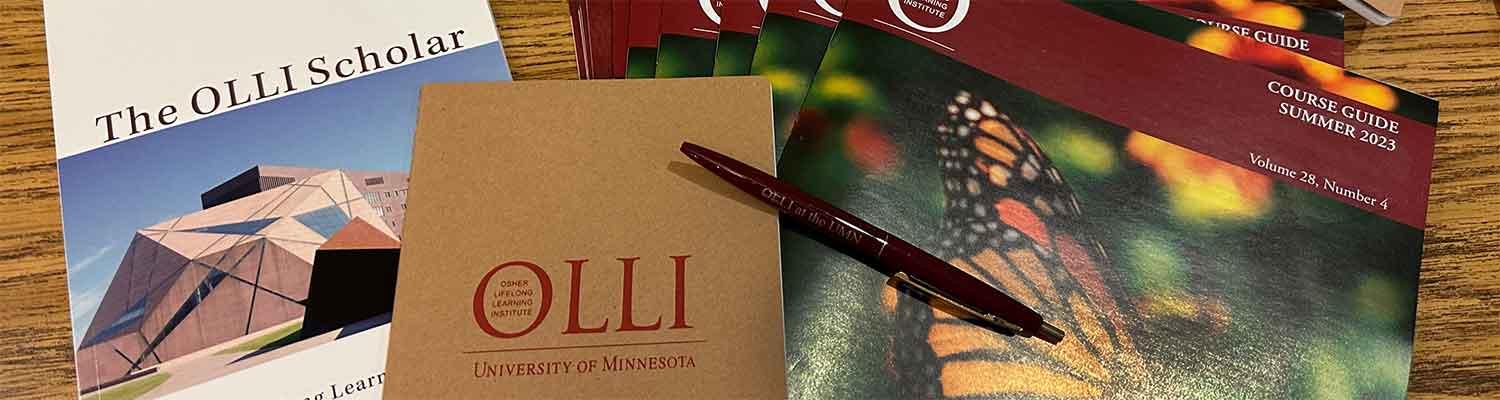Wondering what to give the people in your life who seem to have everything? Your parents, grandparents, aunts, uncles, friends, neighbors, or colleagues? How about something that can nourish the mind, body, and spirit for a lifetime?
Consider the gift of learning, more specifically, a membership to the Osher Lifelong Learning Institute at the University of Minnesota (OLLI).
An annual OLLI membership is $300 and comes with myriad benefits, including an unlimited number of courses throughout the year!
How to Purchase a Gift Membership
Purchasing a Gift Membership is easy! Just follow the steps below (or see a walkthrough of the steps in this video):
- Open the OLLI Member login page. If you are a member, sign into your existing account. If you do not have an account, enter the required information in the Create New Account field.
- Once logged in, navigate to All Categories (middle of page) and select “Membership.”
- Under Select a Course to View (at right), select “Gift Membership.”
- On the next page, select “Add To Cart.”
- In Your Shopping Cart, select “Check Out” (bottom right). Select “Next.”
- There is no promo code required. Select “Next” again.
- On the Payment Information screen, select “Next.”
- Confirm your Billing Information. select “Next.”
- In Check Out: Register/Purchase, confirm that you have added a Gift Membership, NOT an Annual Membership, then select “Purchase” (bottom right), which will direct you to a secure site.
- Enter the required information and select “Pay.”
- In Check Out: Register/Purchase confirm that you have added a Gift Membership, NOT an Annual Membership. Select “Purchase” (bottom right), which will direct you to a secure site for payment.
- Enter the required information and select “Pay.”
- After submitting your payment, you’ll receive an email confirmation of your purchase and the promo code required to activate the membership. The email also will include a link to a gift voucher that may be personalized with the recipient’s name and promo code, and includes our step-by-step instructions for activating the membership.
Frequently Asked Questions
How does a recipient learn about a gift membership?
From the giver who will receive an email that confirms their purchase as well as a promo code to activate the membership. The email also will include a link to a gift voucher, which the giver may personalize with the recipient’s name and promo code prior to sharing the gift.
How is a gift membership activated?
After the giver has given their gift, the recipient will use the personalized voucher to activate the membership using the promo code and our step-by-step instructions for activating the membership.
When does a gifted membership begin?
The recipient of the gift membership decides when to activate the membership—either upon receipt or at another time.
Does the promo code expire?
The promo code does not expire. However, we respectfully ask that you not purchase a gift membership if you do not believe it will be activated within one year from the date of purchase.
Does OLLI send a notice of the gift to the recipient?
What? And spoil the surprise?! OLLI does not enter into the picture until the recipient has activated their membership. After that, we’ll take the reins!
Are gift memberships transferable?
Once a gift membership has been activated, it is not transferable.
What happens to the account the purchaser creates? Will the purchaser receive emails from OLLI?
All orders that take place on the OLLI website require an account to be created. If you are not interested in receiving emails from OLLI, the ability to opt is easy. Simply select “opt out of emails” on your profile page.
Contact Us!
Questions? Need Assistance? We are always here to help! Just send us an email at olli@umn.edu or give us a call at 612-624-7847.